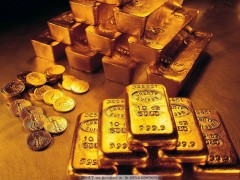分享自编“交叉变色均线”,但出现问题,希望老师们指...

|
新手:看了一遍变色均线的教程后,自编了一个交叉变色均线指标,金叉,死叉变色是可以了,但是变色的位置出现问题了,变色发生不在交叉点上,用SMA的情况会好一点,但用LWMA就变色的情况就会更糟! 希望牛版,老师们指点指点,帮助解决这问题,跟大家分享自己第一个写的指标!谢谢 //+------------------------------------------------------------------+ //| 变色均线.mq4 | //| OZB | //| | //+------------------------------------------------------------------+ #property copyright "OZB" #property indicator_chart_window #property indicator_buffers 4 #property indicator_color1 Red #property indicator_color2 Blue #property indicator_color3 Red #property indicator_color4 Blue extern int 快线=10; extern int 慢线=30; double 快线dou[]; double 快线kong[]; double 慢线dou[]; double 慢线kong[]; int init() { SetIndexBuffer(0,快线dou); SetIndexBuffer(1,快线kong); SetIndexBuffer(2,慢线dou); SetIndexBuffer(3,慢线kong); SetIndexStyle(0,DRAW_LINE); SetIndexStyle(1,DRAW_LINE); SetIndexStyle(2,DRAW_LINE); SetIndexStyle(3,DRAW_LINE); SetIndexDrawBegin(0,快线); SetIndexDrawBegin(1,快线); SetIndexDrawBegin(2,慢线); SetIndexDrawBegin(3,慢线); IndicatorDigits(Digits); return(0); } //+------------------------------------------------------------------+ int deinit() { //---- //---- return(0); } //+------------------------------------------------------------------+ int start() { double temp0,temp1,temp2,temp3; int limit; int counted_bars=IndicatorCounted(); if(counted_bars0) counted_bars--; limit=Bars-counted_bars; for(int i=limit; i>=0; i--) { 快线dou<i>=EMPTY_VALUE; 快线kong<i>=EMPTY_VALUE; 慢线dou<i>=EMPTY_VALUE; 慢线kong<i>=EMPTY_VALUE; temp0=iMA(NULL,0,快线,0,MODE_LWMA,PRICE_CLOSE,i); temp1=iMA(NULL,0,快线,0,MODE_LWMA,PRICE_CLOSE,i+1); temp2=iMA(NULL,0,慢线,0,MODE_LWMA,PRICE_CLOSE,i); temp3=iMA(NULL,0,慢线,0,MODE_LWMA,PRICE_CLOSE,i+1); if(iMA(NULL,0,快线,0,MODE_SMA,PRICE_CLOSE,i)>=iMA(NULL,0,慢线,0,MODE_SMA,PRICE_CLOSE,i)) {快线dou<i>=temp0; 快线dou[i+1]=temp1;慢线dou<i>=temp2; 慢线dou[i+1]=temp3;} else {快线kong<i>=temp0; 快线kong[i+1]=temp1;慢线kong<i>=temp2; 慢线kong[i+1]=temp3;} } return(0); } //+------------------------------------------------------------------+ [/td][/tr] |
打赏
最新创建圈子
 新闻EA运行效果图圈 2019-05-05
圈主:admin 帖子:1
新闻EA运行效果图圈 2019-05-05
圈主:admin 帖子:1
 客服热线:
客服热线: