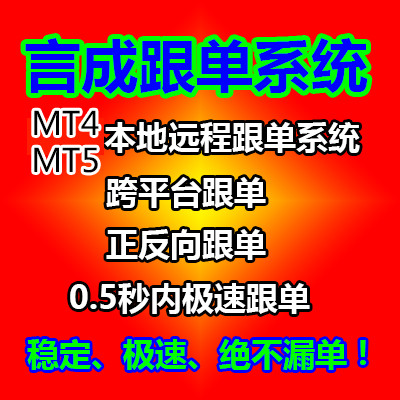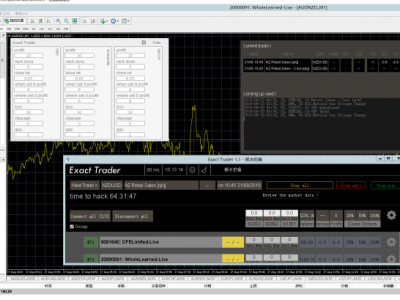EA名称:Hamster Scalping(仓鼠)拍下就送两套参数,独家秘方。
EA名称:Hamster Scalping(仓鼠)拍下就送两套参数,独家秘方。
官方售价:99$
【官方网址】 https://www.mql5.com/zh/market/product/25853
EA状态: [无限制ex4]
EA类型:夜盘头皮
适用货币对:EURCHF、USDCAD、USDCHF、EURUSD(推荐)、GBPUSD(推荐)
适用周期:M5M1
起跑金额:100USD
适用平台:网络延迟小于300ms, 点差小于5point的ecn平台。
详情:仓鼠是一款完全自动化的外汇交易EA,使用RSI和ATR指标作为入场点,固定手数做单,没有马丁模式,每一单都是独立的策略操作。准确率高,回辙小,盈利稳定,安全放心,好而不贵,真的实惠。
 英文版说明:
英文版说明:
Hamster Scalping
Hamster Scalping is a fully automated Expert Advisor with no use of martingale. Night scalping strategy. The RSI indicator and an ATR-based filter are used for entries.
Real operation monitoring as well as my other products can be found here: https://www.mql5.com/en/users/mechanic/seller
General Recommendations
The minimum deposit is 100 USD, the recommended timeframe is M1. Use a broker with good execution and with a spread of 2-5 points. A very fast VPS is required, preferably with a latency of no more than 3.
Input parameters
The product works both on 4 and 5-digit quotes. Specify values in points like for 5 decimal places in the input parameters, and it will automatically recalculate everything for 4 decimal places.
- Period indicator1 - period of the first indicator;
- Up level - the upper level of the first indicator, above which the EA will open Sell;
- Down Level - the lower level of the first indicator, below which the EA will open Buy;
- Period indicator2 - period of the second indicator;
- From - the lower borders of the range of second indicator values, in which the EA is allowed to open positions;
- To - the upper borders of the range of second indicator values, in which the EA is allowed to open positions;
- Initial lot - initial lot.
- Autolot - enable/disable auto lot calculation.
- Autolot size - amount of the deposit, on which Lot is to be used when Auto lot is enabled.
- Max Lot - maximum lot size for the EA operation.
- Take Profit, points - real take profit in points.
- Stop Loss, points - real stop loss in the deposit currency.
- Virtual Take Profit - virtual take profit.
- Option Take Profit - select the take profit operation based on the bar Open / the current price.
- Level of Take Profit - select the take profit calculation based on the breakeven/the last order.
- Virtual Stop Loss - virtual stop loss.
- Option Stop Loss - select the stop loss operation based on the bar Open / the current price.
- Max Orders - the maximum number of open orders.
- Star Hour - the EA operation start hour.
- End Hour - the EA operation end hour.
- Use Wednesday Logics - if true, the EA will not work on Wednesday at night, if false it will work in the normal mode;
- End Time Friday - time to stop trading on Friday;
- Max Spread - maximum spread, at which the EA is allowed to open and close positions;
- Show Statistics - show/hide statistics;
- Show Button Close - enable/disable the button for closing orders.
- Magic EA - magic number for the Expert Advisor to identify its positions;
- Imp1DRAW, Imp2DRAW, Imp3DRAW - display news on the chart (enable/disable).
- Pause before (after) a high importance news - the number of minutes to suspend the EA operation before (after) high-impact news.
- Pause before (after) a medium importance news - the number of minutes to suspend the EA operation before (after) medium-impact news.
- Pause before (after) a low importance news - the number of minutes to suspend the EA operation before (after) low-impact news.
- Pause after a low importance news - the number of minutes to suspend the EA operation before low-impact news.
To enable News Stop Trading, tick the "Allow WebRequest" option and add "http://ec.forexprostools.com", "http://www.worldtimeserver.com" to the list of URLs for WebRequest. To do this, open Tools > Options > Expert Advisors. Check the option "Allow WebRequests for listed URL:". Add the following: "http://ec.forexprostools.com","http://www.worldtimeserver.com" and press "OK". The EA takes news from the specified websites.


即日起,本店所有ea支持免费试用。(联系店主获取试用版免费体验)
试用好了再来买,好不好用我说了你不信,你来试!
试用版自行到百度网盘下载:https://pan.baidu.com/s/1PGk7Dnro8VdKuklsRyCgnQ
密码: sb8c
试用一个月不花钱,(模拟盘试用),实盘有风险,投资需谨慎。
声明:外汇保证金交易有风险,请谨慎入市。由于未来行情的不确定性,本人声明不对使用本EA造成损失承担任何责任,本人不对使用EA的盈亏状况做任何保证。
请买家们务必确认好后在下单购买,软件性质所限,一经发货,概不退款!
 客服热线:
客服热线: